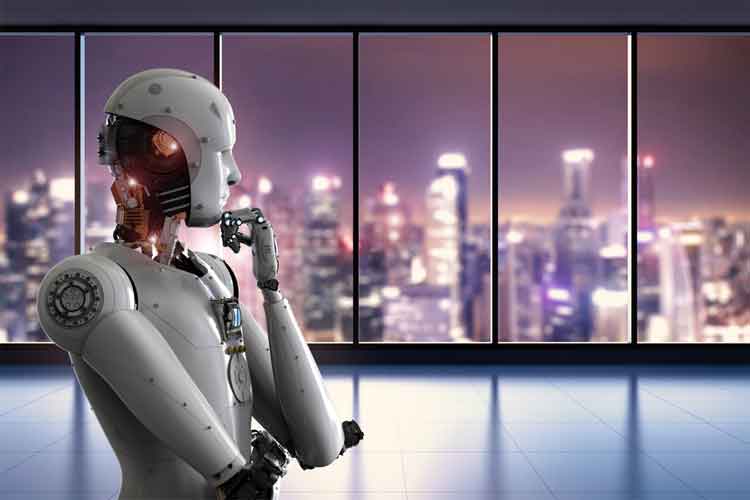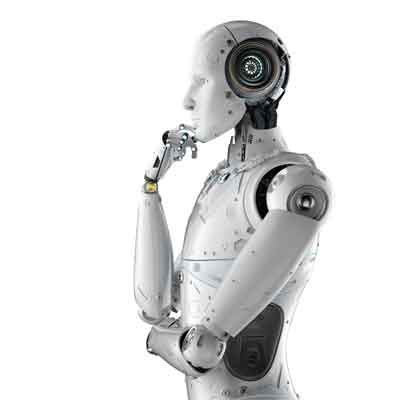A company calling itself FixMeStick has announced a product of the same name that it claims can clean a computer of every virus simply by plugging it in and rebooting. UberGizmo says the new device appears to be the best product available to consumers and Net.Security says the new stick uses software from several well known vendors to perform its tricks, including some that up till now have only been available to computer security firms. Mail Online says it’s better than any other produce they’ve seen.

The trouble with most anti-virus software, UberGizmo says, is that while most of them are pretty good at detecting viruses and preventing them from attacking a computer, very few if any of the commercial products score very well when tested to see how well they get rid of viruses that do manage to make it past the security measures in place. That’s why consumers need something like the FixMeStick, because it does what it does very cleanly without the user having to know or understand anything regarding viruses and other malware software, see details.
Net.Security explains that from the user’s perspective, all they have to do is plug the tiny device into any USB port on their computer. After a moment, they’ll get a message telling them that the FixMeStick is recognized and is ready to get started. Users are prompted to close all other applications and then allow FixMeStick to reboot their computer. Also, because the analysis and fixing can take several hours, users are advised to set aside an appropriate time for the device to do its work. Most would likely choose to do so overnight when the computer is not normally in use anyway.
Once the FixMeStick starts its work, it cannot be interrupted. It runs the various routines embedded on it after actually booting to the stick rather than the hard drive, ensuring that no malware can interfere with its processes. And because it’s a pure hardware device that doesn’t rely on any information being saved to it, it’s impossible for it be infected itself.

Mail Online reports that some test cases have reported that the little device sometimes is a little overzealous in relegating files to quarantine status. Doing so causes them to be unusable by the system until a human being verifies that they are safe for use. Thus, some have found that when some operating system files became quarantined, their computer wouldn’t boot until they went through and okay’d the files that were displayed on the screen as possibly infected. The problem of course as that the human person looking at them had no way of knowing if they were actually safe or not, so they simply agreed to allow them to be used without knowing if doing so caused their computer to become re-infected with something.