These days, internet users have a wide range of methods to connect their smart devices to the internet. One such incredible way to connect your device to internet is through the LAN internet. It is possible to connect LAN internet to your mobile Wi-Fi for enjoying the seamless internet browsing. If you are unable to connect LAN internet to your mobile Wi-Fi, you must undergo some important details.
As a beginner, you can ask your loved ones and family who use such connections to run the internet. If they can help you, it will be much easier to connect the LAN internet to Mobile Wi-Fi. Otherwise, you can go through the following paragraphs to have the same information in a much clear way:
Ways to Share LAN Internet from PC to Mobile Wi-Fi
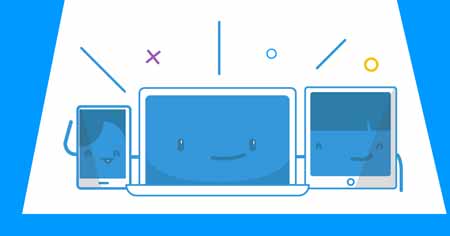
Now, you have successfully collected some basic details about connecting the LAN internet to mobile Wi-Fi. However, you still not have that methods or ways that can help you to establish this particular connection. In order to share the LAN internet from your PC to the mobile Wi-Fi, you just need to follow the below listed steps one by one:
Go To The Settings
First of all, you need to go to the settings in your PC. Once you visit the settings, you will be ready to connect the local area network internet to mobile Wi-Fi.
Open Network And Internet Option
After accessing the settings, you have to open up the network and internet settings.
Prefer Internet Connection
In order to share your internet, you have to choose the internet connection you are looking to share through your PC.
Enter The Password And New Network Name
Once you choose the internet connection you are willing to share, you need to edit the password and network name. After entering the new network name and password, you can click on the save icon.
Turn On “Share My Internet Connection” Option
After going through the mentioned above steps, you can turn on the option stating share my internet connection with other devices.
How To Share Your LAN Network?
Now, you have successfully understood how to connect LAN internet to Mobile Wi-Fi. This is why you can move forward and try to identify how you can share your LAN network. If you have encounter plenty of problems for sharing your LAN network, here are the steps you have to take without any doubt:
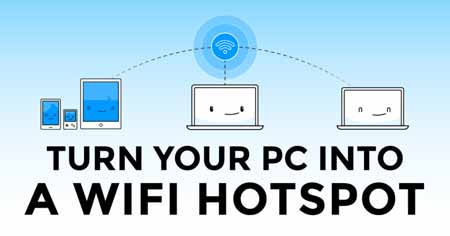
- Browse network icon
- Tap on “Open network and sharing center”. Make sure you do not commit any mistake while choosing this particular option.
- Tap on local area connection
- Open properties and sharing, where you will see the option of sharing the LAN network.
- Allow other network users to connect
- Save the changes and close
With a bit of luck, the mentioned above paragraphs will help you to understand how to connect LAN internet to mobile Wi-Fi and how to share your LAN network. You can use the available information whenever you want to have the rest of the benefit.
