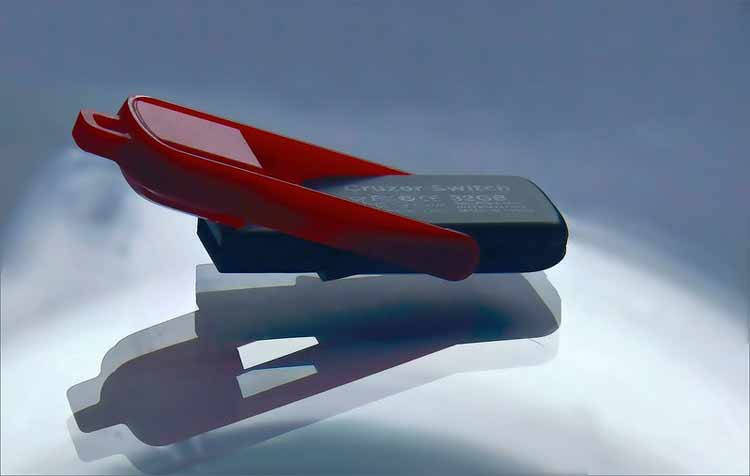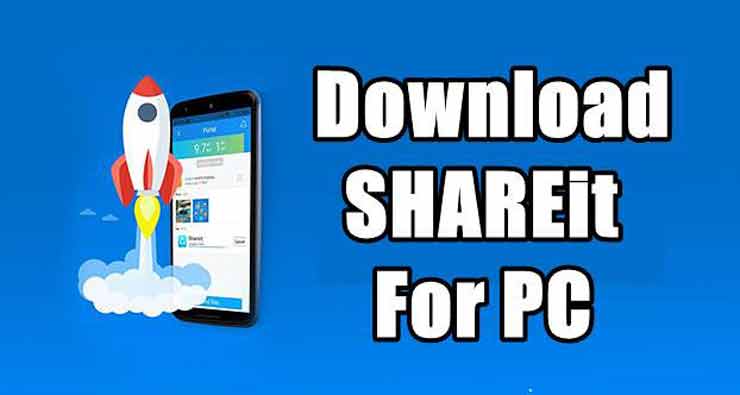Today, almost every person uses the internet and everyone should be aware of the terms related to it. Why is it necessary to learn about the technicalities of internet connections? Whenever you will face any network issues, then you can troubleshoot if you know all about the technical terms. Imagine, you have to set up a game or media server so that your friend can also use it, then you will need to know about IP addresses. Don’t worry if you didn’t know anything about it till now, because you will get all the basic information about the IP address and its working.
If you want to get a deeper knowledge about it, then it is a great idea. What is an ip address and how does it work? Now this question is in the mind of several people and it will be answered today in the simplest words. Your smartphone, computer, laptops, and tablets are connected to a unique identifier so it can be possible for the other to reach it. This identifier is known as the Internet Protocol address (IP address). If you have noticed the numerical like 183.654.9.01, then this is a kind of IP address. Most of the people don’t have any idea about it because one doesn’t have to deal with the IP address normally.
There are two major parts of the IP address and those are Host ID and Network ID. When you will see the IP address, you will find the left part of the numerical and that is network ID. Remember that host ID isn’t taken by the network and it is only of two numerical on the right side of the address. For example, take an imaginary address like “195.645.7.11”, then 195.645.7 will be the network ID while 11 will be the host ID. There are mainly two kinds of IP addresses among which are IPv6 and IPv4.
How does IP address work?

When you will turn on the internet connection and get ahead to send an email, you will access a network that is connected to the internet. The IP address allows you to work on the internet. Whether you are working at home or you are working at the office, your device can do online tasks only with the help of an IP address. IP addresses can be static or dynamic. When you will configure your IP address on your own by editing the device’s network settings on your own, then it will be a static address and it is rare. You will find network issues in such cases if you don’t have much understanding of IP. These days, dynamic addresses are common and these are assigned to a device by DHCP (service on the network). DHCP server and routers allow dynamic host configuration protocol to run, visit this site.
Now you must have got an idea about what is an ip address and how does it work. Dynamic IP addresses are used for a lease and these stay active only for a limited period. When the lease time expires, you will have to request for another lease period. Although, your computer can request for new lease automatically after the older one expires. The Internet Protocol address space is controlled by IANA (Internet Assigned Numbers Authority). Network administrators assign an IP address to every single device which is connected to the internet network. Just think of IP address as one of the most important things to stay connected with the world. If there won’t be any IP address, you wouldn’t be reading about IP address here. To receive data, videos, photos, and other files from the internet, your device needs an IP address. The network address is important for every device and that’s why billions of computers are working together.